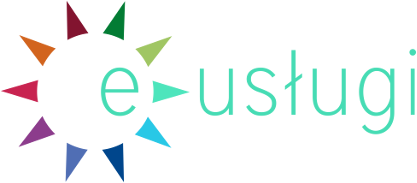Admissions to Doctoral Schools
There are four Doctoral Schools at the Jagiellonian University:
Step by step admissions in the Online Application System
Tip: Before you begin the submission of application in the OAS, please read carefully all information in the programme card in the OAS and on the School's website, and make sure to prepare all the required documents.
Step 1. Create an account and fill out the forms
To be able to submit an application through the system, you need to create a candidate's account first. To create an account, please find the “Create an account” link in the upper right part of the website.
Important! Please make sure to use an email address which you check regularly. After you create your account, the system will send the activation link to this address. Logging into your account is not possible without clicking on that link first. If you're having trouble with the account activation, please contact the Admissions Office at rekrutacja@uj.edu.pl.
After activating your account and logging into the system, fill out the forms about your personal data and education history in the “Personal forms” tab in your account.
Photograph
Upload a photograph compliant with the requirements for the Polish personal ID or passport. This photo will be used for your doctoral ID, so it must be appropriate for use in an official document (a social media style photo is not acceptable). Each photograph uploaded in the system has to be accepted by system administrator.
Please note: You can submit your application without the photo, or with a photo which approval status reads “pending”. Accepted photo will be needed for enrolment, so please make sure not to upload it at the last minute as acceptance of photos, since it is performed by a person, can take a day or two.
Education
When filling out the “Education” tab, please note that not all information about your documents are required from the start. To submit you application, you need to choose document type (Polish Magister diploma or foreign Magister (master) diploma), year of issue, and country of issue. If more information about the document or about your studies results are required, you will fill them out in the sign up form when applying to a chosen programme.
The remaining information about the document (number, date of issue, issuing institution) are required for the enrolment into the School.
You do not upload any scans in this tab! If the programme requires you to submit documents for the assessment of your application, the field for the file upload will be included in the sign up form when applying to the programme.
International candidate
Persons who do not Polish citizenship need to fill out the “International candidate” form, available in their account, where they find one question regarding their current residence status in Poland. Answer should be given as of the day of filling out the form. If you declare that you do meet one of the conditions listed there, you will need to upload a document confirming your status. The form may be edited anytime, even after you apply, if your status changes. If none of the options fits your situation, please choose “I do not meet any of the conditions mentioned above”.
The answer given in this form does not affect the outcome of your application. Its purpose is to inform the University about yout residence status in Poland. You may submit an application regardless of the answer, including not meeting any of the conditions.
Step 2. Sign up for a programme
Open the offer of programmes in your school of choice or the full offer of programmes accepting applications in the Online Application System under “Studies”.
Choose the programme you would like to apply for and click on the green “Sign up” button in that programme card.
Fill out all forms carefully. This is when you upload all documents required in admission to the chosen programme. This is also when you answer questions required for the admission process. List of questions in forms for each programme, and list of documents required for submission of application, is available in the chosen programme card.
Prepare your application before you start filling out the form—it is not possible to save the form that is only partially filled out and return to finish it later. To save the form you need to fill out all required fields. You may edit the application until the period for submission of applications expires.
When you enter all the required information, and when you save the last of the sign up forms, your application will be saved in the system. You may now find it in your account in the “Applications” tab.
In the 2023 admissions candidates do not need to confirm their applications. All complete applications submitted by the deadline will be considered by the committees.
Step 3. Take part in the entrance exam
Admission process differs in case of different programmes in different schools: check what exams are conducted as part of the admission procedure for your programme of choice on the School's website.
The broad dates for the exams are published in the schedule on the School's website.
Detailes about your exam (mode or place, date, time) should be sent to you by at least two days before the exam date through “Messages” tab in your account.
Step 4. Check the results
Final results will be published in the system on the day specified in the admission schedule. Log into your candidate account and check the result of your application in the “Applications” tab.
Possible outcomes:
- qualified: this status meand that the School invites you to enrol into the programme;
- waiting list;
- not admitted.
Next to the information about the result of your application, in this spot you will find information about the results of the exams or other assessment elements. If you need more details about your result than you can see in the table, please contact the School – the contact details are indicated in the programme card.
Step 5. Enrol
If you find “qualified for admission” status in the “Applications” tab—congratulations! This means that the School has accepted you application and is now inviting you to officially enrol. The “Documents and further steps” link in the application table takes you to a page where you can download the documents required for enrolment and lists information about the enrolment procedure.
If you have any questions about the enrolment procedure, please contact the School – the contact details are indicated in the programme card.
Good luck with your application!